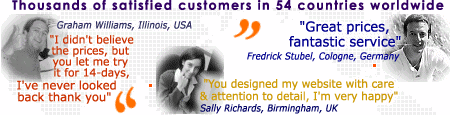FAQ - Frequently
Asked Questions about 3iX Web Hosting
How long will
it take to setup my web hosting account?
All accounts are now setup INSTANTLY following
completion of payment by credit card or PayPal,
no need to wait!
Can I upgrade my plan in the future, what is the cost?
You can upgrade your plan at
anytime by emailing
billing@3ix.org you only pay the difference between
your existing and new plan, there is NO cost for
doing that, you get a credit for the unused time
on the existing plan.
Are there any setup fees or other hidden costs?
We guarantee there are NO setup
fees or hidden costs of ANY kind, you just pay the cost of the hosting
plan for 6 or 12 months, plus the cost of a domain
name if you need it.
Do I need to transfer my domain to use your
hosting?
No, you DO NOT have to transfer
your domain to 3iX to use our hosting, if you have a domain name already
then select 'I have a domain name already' at step
2 of sign-up, you will just pay us for the hosting. Following payment you will
receive the welcome email containing our 'Nameservers', you login at your domain
registrar and set the nameservers, then the Internet knows to find your website
on 3iX servers.
I want to transfer my Domain to 3iX, where is the 'Transfer
Secret'?
You get the 'Transfer Secret' from your existing
domain registrar, normally it will be in their domain
control panel, please ask them or see their FAQ for
details.!
How do I login to the 3iX Client Area?
You login to the client area here: sys/clientarea.php if
you don't know or forget your password please use
the
'Forgotten your password?' link.
Do you provide a shared
SSL Certificate on the server?
Yes, every 3iX server has it's own SSL certificate
installed, saving you the cost of buying your own
(normally about US$79). To use the shared SSL all
you have to do is point your visitors to https://your.servername.com/~username/ Please see your welcome email
for your server and username.
How to I login to my control panel?
The Control Panel (cPanel) is used to configure the
features of your 3iX hosting account, to log into
your cPanel you can use either the IP address or your
domain name followed by :2082, for example:
http://12.34.56.789:2082
or http://www.yourdomain.com:2082
(after DNS propagates)
Username: See welcome email
Password: See
welcome email
Use the IP address if your DNS has not resolved to
this server yet.
The http:// must be present in the address to access
port :2082
Do you offer any free website templates to
your customers?
Yes we do, as a thank you for choosing 3iX to host
your site we have prepared 50 high quality website templates
worth over $1000 for
exclusive download by 3iX customers they can be viewed
at http://template.3ix.org
For the password and username
to login to the download area please see your welcome
email. All the templates include professional quality
Adobe Photoshop .PSD files enabling you to create
a very high quality website, with our compliments.
For
answers to many other questions about using 3iX
Hosting please see the Knowlegebase HERE